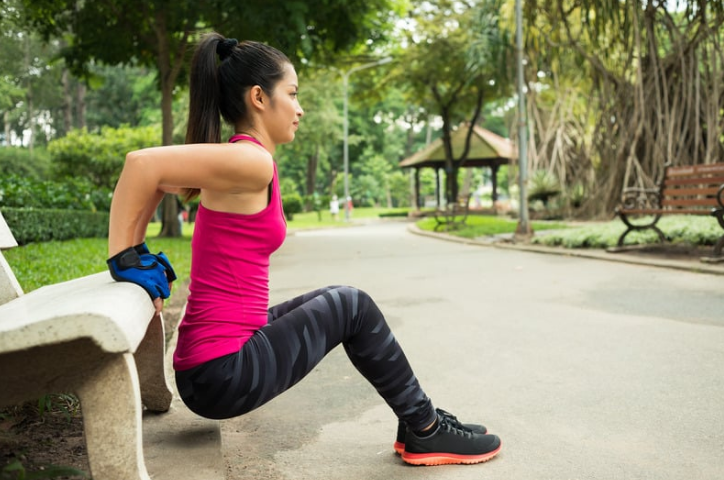We all know what it means to be a professional in an in-person setting. But what happens when you take away the pristine office setting, board rooms and office dress codes? These days, many have moved out of the board room and on to Zoom, the go-to platform for meetings. Video calls, after all, are technically social interactions so do the same etiquette rules still apply?
The major difference is, of course, that you're in the comfort of your own home—and everyone else is on a screen. Needless to say, it can be tricky to navigate the best practices for professionalism in this new and unfamiliar setup. To help you put your best foot forward in virtual meetings, classes and even work happy hours, commit these expert Zoom etiquette tips to memory.
1. Use a simple background.
These days, looking professional isn't just about your outfit, but your Zoom background, too. Jodi RR Smith, founder of Mannersmith Etiquette Consulting, suggests sitting in front of a blank or minimally decorated wall or corner. From there, position the camera so that it only shows that area. If you're using a virtual backdrop, "choose a neutral color or scene, [like a] blue sky," suggests Lewena Bayer, founder and CEO of Civility Experts and co-founder of Golden Rule Civility Global Initiative. "This helps people focus on what you say versus what's around you," she explains.
2. Turn on your camera in collaborative calls.
Typically, you'll need to turn on your camera during calls that are collaborative in nature (think: interviews, team meetings and client consultations). Because you'll be expected to participate in the call, it's courteous to show your face as you speak. The exception is if you're attending a webinar or presentation that doesn't require your participation. In this case, it's acceptable to turn off your camera.
3. Mute your mic when you're not talking.
Though it's polite to enter meetings with your camera on, your mic should be muted by default. Only unmute when you're speaking, says Smith, which prevents unwanted background noise from being shared while others talk. Tudoreanu also advises enabling a feature that will allow you to unmute yourself by simply hitting the spacebar. This way, you can quickly control the mic with a click of a button.
4. Let other people talk.
The back-and-forth of in-person conversations is heavily guided by body cues and eye contact. In a video call, however, it's common for these signals to get lost in translation. Be a good team player by giving everyone airtime, Smith says. "When you want to add to the conversation, pay attention to when the current speaker is finishing," she adds. While you're at it, clearly enunciate your words but avoid yelling, as some attendees may be listening with earbuds or headsets, notes Smith.
To further ensure you're being heard and acknowledged, when it's your turn to talk, look straight into the camera. It might feel strange, but this will help others feel like you're making eye contact.
5. Know when to use the chat feature.
According to Smith, the group chat feature is useful for providing info for something you just mentioned, like a link. Meanwhile, during presentations, "the chat feature should be used if the presenter specifically asks for people to engage there," she adds. For example: "Leave a question or comment in the chat box." As for private messages? Bayer recommends using this feature to notify another person about potential issues—like an inappropriate item in their background—or when you want to comment on something they said without interrupting the flow of the whole meeting.
6. Be on time.
"If you're the presenter, be in the room at least 10 minutes [before the meeting]," suggests Bayer. "Have a waiting room so people can feel confident the session is on and the presenter is ready." Likewise, if you're an attendee, it's a wise to be punctual. Even in a virtual setting, tardiness will always be faux pas!
Though the concept of Zoom etiquette may be new, it's key for being professional in the age of remote working and learning. This is especially important if you're chatting with someone you don't know well, like an interviewer or client. Regardless of your situation, these tips will help you practice courtesy and grace, even behind a screen.